HJGSoft has the add-in Excel Adequate
This add-in contains a lot of handy tools missing in the standard version of Excel.
After installing this add-in, a new tab ‘HJGSoft’ will be added to your ribbon:
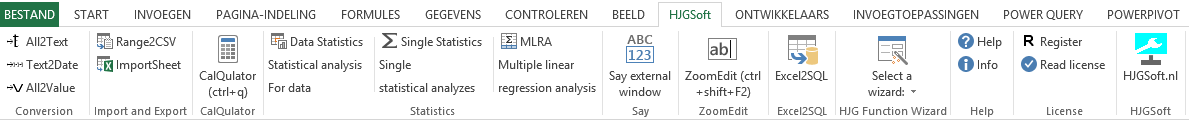
You are only one click away from transferring the contents of selected cells to TEXT, DATE or VALUE.
You can save a series of selected cells in a worksheet to a csv-file.
You can load a worksheet from a different workbook to your current workbook.
The CalQulator (yes, a calculator in Excel) will help you with creating more difficult Excel-formulas.
The ZoomEditor makes it easier to edit your formulas. The SpaceOnizer automatically places spaces around your formula for a better readability.
The add-in Adequate has over 70 new functions in different categories. There are wizards available for the more complex functions.
All functionalities are included to the extended help-file. There is also a function-wizard in Excel help for extra assistance with functions.
Download adequate_help; the help-file for an overview of all the functionalities and the new functions of this add-in. (Problems with the help-file? Learn how to solve this here.)
More information about Adequate functionalities:
You can download the add-in here. You can try the add-in for free over a 10 day period, in which all the functionalities are fully usable.
If you want a license go to the order and pricing page.
