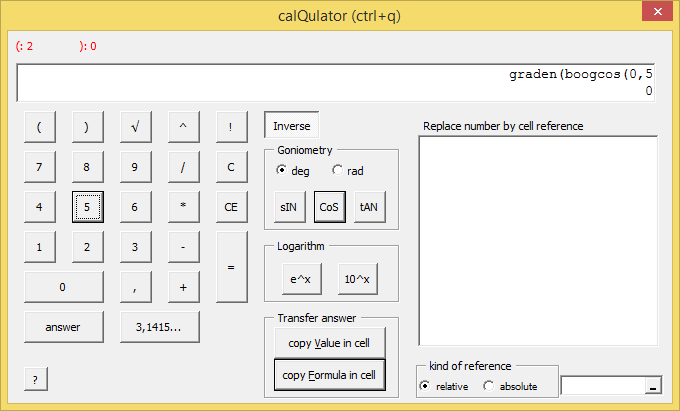The add-in Adequate contains a calculator.
This sounds contradicting but comes in very handy.
You most likely know how to make a mathematical calculation on a calculator. But how do you convert this to an Excel-formula?
The CalQulator does this for you!
Simply put your equations in the CalQulator and it will convert it to a valid Excel-formula. After this, you can replace the used numbers by cell references (both relative and absolute). Finally, copy the formula in the cell.