The add-in Adequate contains a wizard that allows you to convert Excel tables to SQL-scripts.
You receive tables that need to be progressed into your database. Often these tables will be delivered in a csv-format or in Excel, but rarely in a format that your database knows how to handle.
The wizard Excel2SQL offers a solution!
You convert tables in Excel to ‘real’ Excel tables. Then you boot up the wizard. The wizard contains a few steps:
For example, you decide which script you want to create and choose the desired RDBMS:
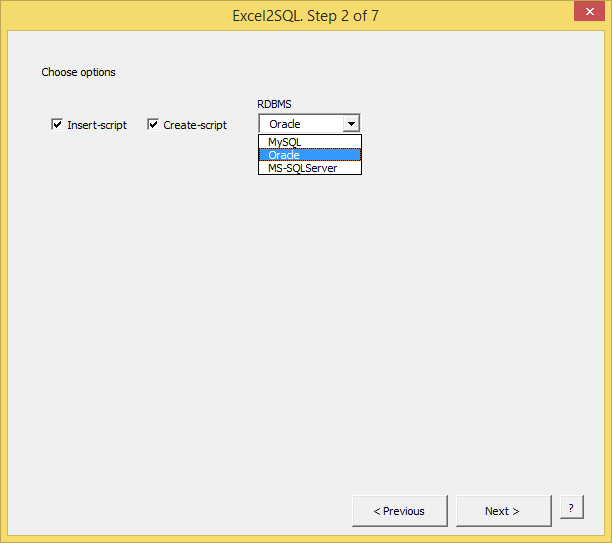
You pick the tables you want to make scripts of:
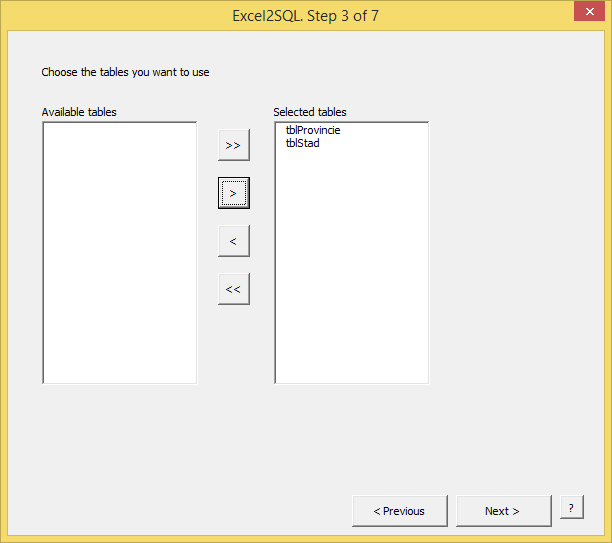
You set up a number of things per table:
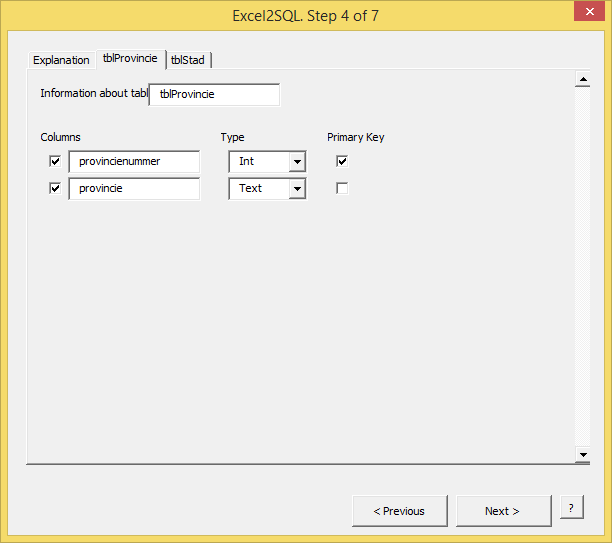
You can even add relationships:
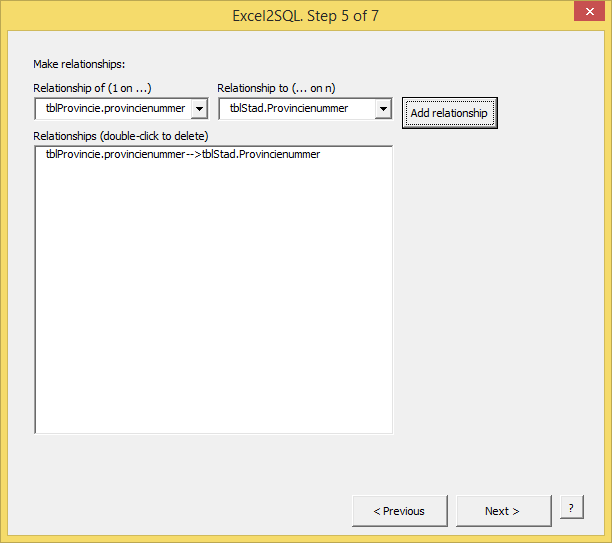
Before the scripts are produced, you get to see an overview of the choices you made and the controls:
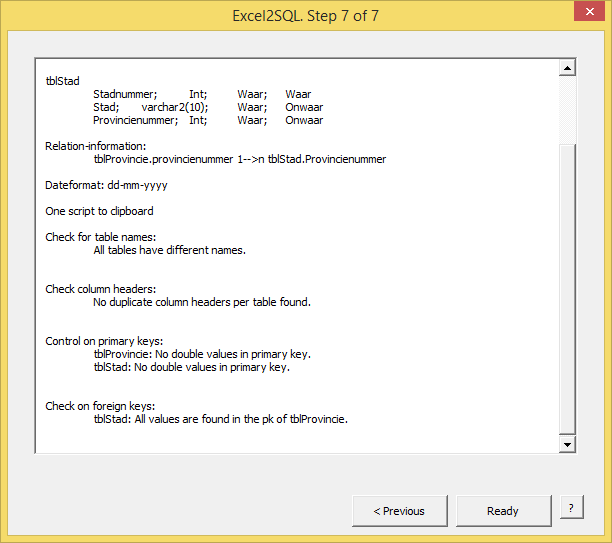
Now, the scripts are made.
When something tends to go wrong, the wizard notices:
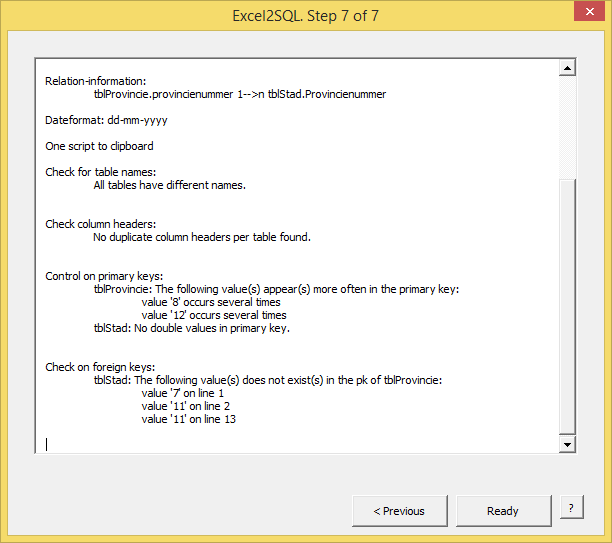
The wizard is overfilled with intelligence.
The wizard
- Checks if all the chosen tables have unique names
- Checks if all the chosen columns within the table have unique names
- Checks in all the chosen tables if the chosen primary key is unique
- Checks in all the chosen tables if the foreign keys are present in linked tables
- Decides (by itself) the type per column so that all the values fit
- Decides the correct size and kind of text- and decimal fields
The wizard is capable of making insert-scripts as well as create-scripts.
The wizard momentarily works for MySQL, Oracle and MS-SQLServer.
